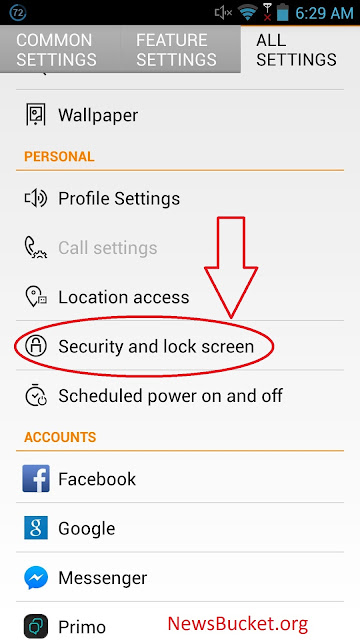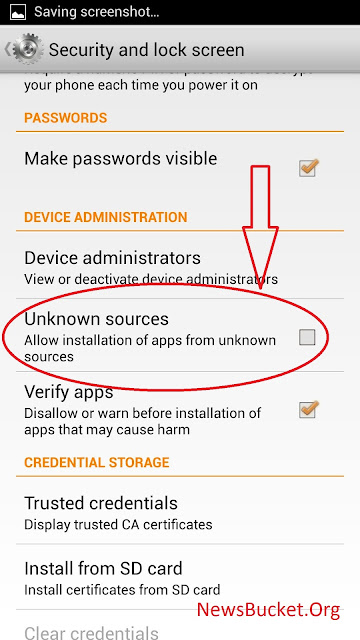In this smartphone world, I hope most of them aware and know how to protect your phone from viruses. But I am writing this post for the people who are struggling to protect their Android phone from the virus.
The Google play store is highly secured and it doesn't allow any malware to your phone when you install android applications from it because it's inbuilt virus scanner automatically scans and install the apps securely.
If you are the person who installs the unknown applications which are not from Google play store, then you need the best antivirus app to scan and find the virus. I prefer you to install and scan your phone using Lookout Antivirus because it has an excellent feature to scan your phone from its free version.
The Google play store is highly secured and it doesn't allow any malware to your phone when you install android applications from it because it's inbuilt virus scanner automatically scans and install the apps securely.
Before proceeding the antivirus application installation process, you have to disable the unknown sources.
You have to disable the unknown source installation option before installing an Antivirus application. For doing this just go to your phone settings and then select security and lock screen. There you can find an option to disable unknown sources. Just deselect it as like the screenshot given below.
Now just go to your Google Play store and download "Lookout Antivirus Application". Wait until it installs and appears on the mobile screen with other applications.
Now you can scan your phone with installed Lookout Antivirus. Just open the Lookout Application and go to Security option and select Scan Now. Lookout will scan the entire applications and other data for viruses and show it to you. If an application is affected by malware then you can remove it from inside of Lookout App.
Read: Why Mobile Phones are Hanging? Scan your phone often and protect it from viruses. Follow the steps to make your data safe.
1. Disable Unknown Sources
You have to disable the unknown source installation option before installing an Antivirus application. For doing this just go to your phone settings and then select security and lock screen. There you can find an option to disable unknown sources. Just deselect it as like the screenshot given below.
2. Install Antivirus
Now just go to your Google Play store and download "Lookout Antivirus Application". Wait until it installs and appears on the mobile screen with other applications.
3. Scan your Phone
Now you can scan your phone with installed Lookout Antivirus. Just open the Lookout Application and go to Security option and select Scan Now. Lookout will scan the entire applications and other data for viruses and show it to you. If an application is affected by malware then you can remove it from inside of Lookout App.
Read: Why Mobile Phones are Hanging? Scan your phone often and protect it from viruses. Follow the steps to make your data safe.